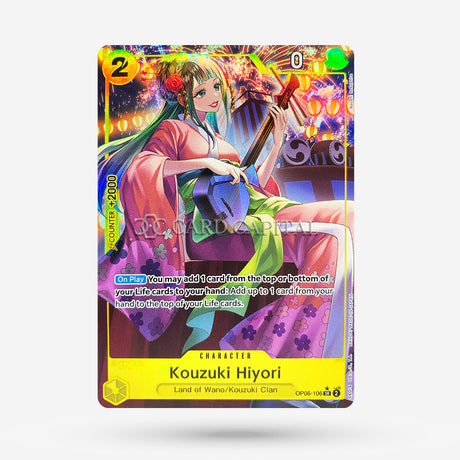1. Tournament registration Discord
After you have purchased yourticket , you can register for the tournament via our Discord server .
To do this, navigate to the “Tournament” category in the left area of our Discord server and select the “Registration” channel.

Now click on the “Register now for Tournament” button.

A form will open for you to enter your order number from the ticket purchase. Enter the order number from the email confirmation here.


Within 24 hours you will receive a direct message from us with a link to the Limitless TCG tournament and a registration code.

2. Registration via Limitless TCG
After you register for the tournament via Discord and receive our message with the link and registration code, you can register for the tournament. To do this you need an account with Limitless TCG (tournament management system).
Click on the link in our message to go to the tournament at Limitless TCG and then select "Register now".

Now enter the registration code from our message.

You should now see the following message confirming your registration.

3. Submit decklist
After you have successfully registered, you can now submit your decklist (mandatory). You have time to submit the list until the official start of the tournament.
Open the OPTCG SIM Deck Editor, select your deck and click "Load" to load your deck. Now click on the “Copy Decklist to Clipboard” button

Now go back to Limitless TCG and click on “Dashboard”. The tournaments for which you are registered will now be displayed here. In the next step, click on “Submit Decklist”

Now paste the copied decklist from the OPTCG SIM here and click on “Submit”.

The decklist submission is now complete and you should see your details in the “Current submission” section.
Note: You can update the decklist at any time by simply inserting a new decklist and clicking Submit.
4. Tournament process
Preparations:• Open the CardCapital Discord server
• Open Limitless TCG
• Open the OPTCG SIM
1. At the start of the tournament, we gather in the “Lobby” channel in the “Tournament” category and announce the start of the tournament. After we have started the first round, the tables and matches will be allocated on Limitless TCG.
2. You or your opponent creates a private lobby in the OPTCG SIM and passes on the password. Use the Limitless TCG Chat to exchange ideas.
3. After the game has ended, you and your opponent record the game results on Limitless TCG.
4. After all games have finished or the round time has expired, we announce the start of the next round.